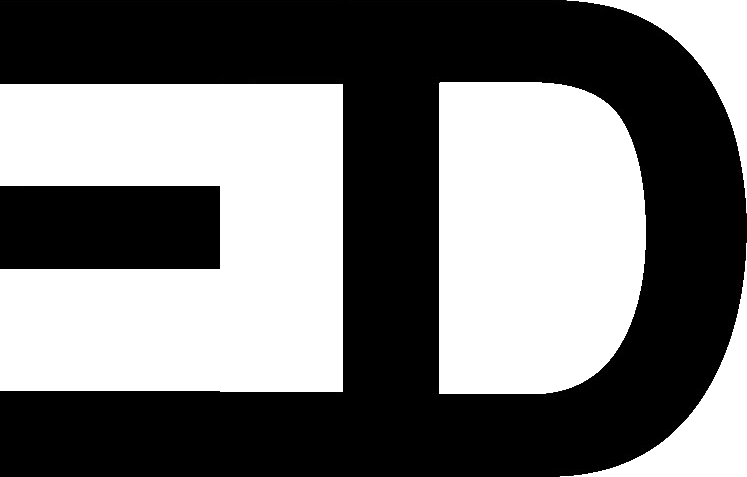Cloud email signatures in Microsoft 365 2025 have become an essential component of brand management and professional communication. In today’s digital business landscape, every email your team sends represents your company, making consistent, professional email signatures more important than ever.
Whether you’re managing a small business or overseeing enterprise-level communications, implementing standardized cloud email signatures across your organization can significantly enhance your brand identity and streamline your communication strategy.
The Challenge of Inconsistent Email Signatures
Many businesses struggle with maintaining uniform email signatures across their organization, leading to several problems:
Brand Inconsistency: When employees create their own signatures, the result is often a mishmash of different styles, fonts, and information that dilutes your brand identity.
Missing Information: Without standardization, important details such as legal disclaimers, social media links, or promotional messages may be omitted from employee communications.
Time-Consuming Management: Manually updating signatures whenever contact information changes, promotions are launched, or company details are updated wastes valuable time and resources.
Unprofessional Appearance: Poorly formatted or outdated signatures can give clients and partners the impression that your business lacks attention to detail.
These issues highlight the need for a centralized approach to email signature management. Cloud email signatures in Microsoft 365 2025 offer the perfect solution to these challenges.
Cloud Email Signatures in Microsoft 365 2025: The Complete Solution
Microsoft 365’s cloud-based architecture provides powerful tools for implementing and managing uniform email signatures across your entire organization. Here’s how cloud signatures solve the problems mentioned above:
1. Centralized Cloud Control and Management
With cloud email signatures in Microsoft 365 2025, administrators gain complete control over signature design and content from a central cloud dashboard. This centralized management ensures that all employees present a unified brand image in their communications, regardless of which device they’re using or where they’re working from.
2. Server-Side Implementation
Unlike traditional client-side signatures that require installation on each device, cloud email signatures in Microsoft 365 2025 are applied at the server level. This means signatures are automatically added to all outgoing emails, ensuring consistency even when employees use different devices or email clients.
3. Dynamic Content and Information
Cloud signature solutions allow for dynamic content that updates automatically. This means you can display different information based on departments, job roles, or even current marketing campaigns, all while maintaining brand consistency.
4. Compliance and Legal Requirements
Ensure all communications include necessary legal disclaimers, privacy notices, or industry-specific compliance information. When regulations change, you can update all signatures instantly from your cloud management console.
5. Mobile-Friendly Formatting
Cloud email signatures in Microsoft 365 2025 include responsive design features that ensure your signatures look great on every device, from desktop computers to smartphones and tablets.
The Tangible Benefits of Cloud Email Signatures
Implementing cloud email signatures in Microsoft 365 2025 provides measurable advantages for your business:
Strengthen Brand Recognition: Consistent email signatures reinforce your brand with every message sent, increasing recognition by up to 80% among regular contacts.
Boost Marketing Reach: By including current promotions or call-to-action buttons in signatures, companies report an average 10-15% increase in campaign engagement.
Save Valuable Time: Cloud-based management saves approximately 30 minutes per employee per month that would otherwise be spent on signature updates and formatting.
Enhance Professionalism: 64% of recipients report perceiving businesses with consistent, professional signatures as more established and trustworthy.
Implementation Strategies for Success
To successfully implement cloud email signatures in Microsoft 365 2025, consider these best practices:
- Audit Current Signatures: Review existing employee signatures to identify inconsistencies and opportunities for improvement.
- Design Signature Templates: Create templates that align with your brand guidelines while ensuring all necessary information is included.
- Configure Exchange Online: Set up the appropriate mail flow rules to apply signatures based on user groups or departments.
- Test Across Platforms: Ensure your signatures display correctly across different email clients and devices before full deployment.
- Monitor and Update: Regularly review and refresh your signatures to keep marketing messages current and information accurate.

EvolvingDesk: Your Partner for Cloud Email Signature Management
At EvolvingDesk, we specialize in implementing robust, brand-consistent cloud email signature solutions using Microsoft 365. Our team of experts understands the nuances of Microsoft’s cloud ecosystem and can help you leverage the latest features in Microsoft 365 2025 to create impressive, functional email signatures that work across your entire organization.
We understand that every business is unique, which is why we create customized cloud signature solutions that reflect your specific brand identity and communication needs. Our approach includes:
Personalized Design: We create signature templates that perfectly align with your brand guidelines and corporate identity.
Seamless Cloud Implementation: Our experts handle the technical deployment across your Microsoft 365 tenant with minimal disruption to your operations.
Ongoing Support: As your business evolves, we ensure your cloud email signatures remain up-to-date and effective.
Comprehensive Training: We provide guidance to your IT team to ensure they understand how to manage the cloud signature system going forward.
Take Control of Your Email Communications Today
Don’t let inconsistent email signatures undermine your brand’s professionalism. With cloud email signatures in Microsoft 365 2025, you can transform every email into a powerful branding opportunity while saving time and ensuring compliance.
Let EvolvingDesk help you implement a cloud signature solution that elevates your business communications. Contact us today to learn how we can streamline your email signature management and strengthen your brand with every message sent!
Transform your email communications with EvolvingDesk – where professionalism meets simplicity.
EvolvingDesk: A Trusted Partner in IT Solutions
EvolvingDesk has been a trusted name in the IT sector for over half a decade, renowned for our direct, no-nonsense, and responsive approach. Our team is committed to excellence, delivering highly professional and reliable service. We take pride in the quality of our services.
With EvolvingDesk, you can expect superior solutions backed by a team dedicated to your success.
Our team strives for excellence, showing a high level of responsiveness, professionalism, and trustworthiness in all of their interactions. Whether you are a small business or a growing enterprise, we tailor our services to meet your specific needs.
We understand that every business is unique, and our goal is to provide solutions that are not only effective but also adaptable to your changing needs. Our proactive approach means we address potential issues before they become problems, allowing you to focus on your core business activities without worrying about the essentials.